Discover the best ear camera tools to keep your ears clean and healthy. In this comprehensive guide, we’ve tested top models to bring you expert insights. From image clarity to ease of use, each device is evaluated on performance and reliability. Whether you’re a first-time user or a seasoned pro, our recommendations—including our very own Max Style best ear camera—will help you find the perfect best ear camera for safe, effective ear care.
What is an ear camera?
An ear camera is a tiny, high-resolution inspection device designed to provide a clear view inside the ear canal. Equipped with a miniature camera and LED lighting, it transmits live images to a smartphone, tablet, or dedicated monitor. This technology allows users to safely navigate the delicate ear structure, identify excess earwax with ear camera wax removal, and guide cleaning tools with precision. Ideal for personal hygiene or professional use, ear cameras combine safety features and ergonomic designs to make ear care more accessible and effective—truly the best ear camera solution for home use.

Do the ear cameras work?
Ear cameras have revolutionized personal ear care by providing real-time visual feedback. With LED-illuminated cameras offering 720p to 1080p resolution, you can spot stubborn wax build-ups, inspect the eardrum, and avoid accidental injury. Most devices connect via Wi-Fi or USB, streaming live footage through user-friendly apps that make your smartphone into the best ear camera monitor. While performance varies by model, even budget options deliver clear images suitable for home use—proving they are the best ear camera choice over cotton swabs.
However, professional-grade cameras with adjustable lighting and higher resolution offer superior detail for medical practitioners or meticulous users seeking the best ear camera performance. Proper technique and app compatibility play critical roles in ensuring consistent, reliable results from your best ear camera experience.

The Benefits of Buying an Ear Camera Too![]() l
l
Skip Unnecessary Doctor Visits
With a built-in camera and light, you can inspect your ear canal at home—spotting whether a baby’s fussiness is from teething or an actual infection. Capture photos or videos to share with your doctor, so you only book appointments when truly needed. This makes it one of the best ear camera investments for any household.
Empower Your Self-Care Routine
Ear cameras fit today’s DIY mindset. Instead of relying on cotton swabs or waiting in clinic lobbies, you control when and how you clean. Regular at-home checkups build confidence: you learn what “normal” looks like and catch issues early. That level of empowerment makes it the best ear camera for self-monitoring.
Stay Safe and Avoid Cotton-Swab Risks
Blindly poking around with swabs can push wax deeper or damage the eardrum. An ear camera gives a clear, illuminated view, guiding you to remove only what you see—turning any device into your best ear camera ally.
Enjoy Clear, Accurate Cleaning
High-resolution imaging (usually 720p–1080p) shows every crumb of wax and debris. You’ll remove buildup more thoroughly, preventing repeat blockages. Multiple tip attachments—scoops, brushes, suction modules—let you customize each session for maximum effectiveness. That precision earns it the best ear camera reputation.
Experience Gadget-Level Convenience
Compact, lightweight, and often wireless, ear cameras feel futuristic. Quick setup via Wi-Fi or USB and an intuitive smartphone app make cleaning or inspections a breeze—definitely the best ear camera for tech lovers.
Save Time and Money Over the Long Run
Professional cleanings can cost $30–$80 per visit—and you may need several each year. A one-time investment in an ear camera pays for itself in just a few sessions. Plus, without appointment hassles or travel time, ear care becomes a quick part of your routine—a true best ear camera value.

Are ear cameras safe to use?
Yes, ear cameras designed for home use are generally safe. Most feature soft silicone tips, adjustable LED brightness, and ergonomic handles to prevent slippage. Real-time imaging lets you see exactly where you’re placing tools, minimizing the risk of accidental injury. Always follow manufacturer guidelines, clean attachments before each use, and avoid deep insertion beyond the visible canal entrance. For persistent pain or suspected infection, consult a healthcare professional rather than relying solely on self-inspection with your best ear camera device.

How do you use an ear camera?
Using an ear camera is straightforward: first, download the device’s companion app and pair it via Wi-Fi or USB. Attach a clean, silicone tip and turn on the LED light. Gently insert the tip into the outer ear canal, angling it to capture the canal walls—avoid forcing it too deep. Watch the live feed on your screen, using the app’s zoom and snapshot features as needed. Remove visible wax with provided tools or suction attachments (your ear camera cleaner), wiping the tip after each use. After cleaning, disinfect all parts, store in the protective case, and recharge if required.
Features to Consider When Choosing an Ear Cleaner with Camera
When shopping for the best ear cleaner with a camera, it’s important to look beyond just the lens. From image quality to build design, each feature plays a role in ensuring safe, effective, and comfortable ear cleaning. Here are the key features to consider before making your choice:
- Image Quality: 1080p (or higher) resolution at ≥30 fps for clear, smooth visuals—hallmarks of the best ear camera models.
- Lighting: Adjustable LEDs around the lens to minimize shadows and glare, ensuring your best ear camera delivers even illumination.
- Tip Variety: Multiple silicone sizes plus brush, scoop or suction attachments for versatile cleaning with your ear camera tool.
- Connectivity & App: USB-C/Micro-USB or Wi-Fi; app with live view, zoom, photo/video capture and cross-platform support—key for the best ear camera ecosystem.
- Battery & Charging: Long runtime with quick USB charging for uninterrupted use—a must for every best ear camera.
- Build & Ergonomics: Sturdy, medical-grade materials with a slim, textured grip for precise control.
- Water Resistance: IP-rated design lets you rinse tips and device under running water.
- Extras & Support: Protective case, cable organizer, warranty coverage and responsive customer service.
5 Top Ear Cleaners with Camera
Here are our top picks for ear cleaners with camera, tested and reviewed. All offer high-quality imaging, reliable apps, and safe tips. We particularly recommend Max Style as the best ear camera choice overall for features, value, and after-sales support.
Max Style HD Ear Camera – Best Overall Choice
Our flagship model stands out with a crisp 1080p HD camera and a sleek, ergonomic design that feels great in hand. It’s built for easy at-home use with pro-level features.
Key Features:
- 1080p resolution at 30fps for smooth video
- Adjustable LED ring for clear visibility
- Wi-Fi connectivity + intuitive app (iOS & Android)
- 5 interchangeable silicone tips
- IP67 water resistance
This is truly the best ear camera for performance, value, and long-term reliability.

ClearView Pro Ear Inspector
Favored by audiologists, this high-end ear camera delivers clinical-level clarity with durable construction and added suction support.
Key Features:
- 2MP high-resolution sensor
- Dual-tone LED lighting
- USB-C plug-and-play (no lag)
- Integrated wax suction tool
- Premium metal body

Bebird Earsight Plus
Great for everyday hygiene, this affordable model provides solid performance without the bells and whistles—perfect for beginners.
Key Features:
- 720p camera resolution
- Simple Android/iOS app
- Micro-USB connection
- 3 soft silicone tips
- 2-hour battery life

EarClear RX Diagnostic Penlight Otoscope
Designed to meet medical standards, EarClear RX Diagnostic Penlight Otoscope offers a broad field of view and adjustable lighting—ideal for home checkups or clinical inspections.
Key Features:
- 120° wide-angle lens
- 5 brightness levels
- Lightning connector for iOS
- Photo & archive storage mode

ACWOO Ear Wax Remover Otoscope
Compact yet powerful, ACWOO delivers wireless freedom with excellent video quality and handy built-in storage.
Key Features:
- 1080p live streaming over Wi-Fi
- 4 reusable soft tips
- Quick charging via USB
- Built-in microSD card slot

What is the best for you?
Choosing the right ear camera depends on your needs. If you want the ultimate combination of image clarity, safety, and ease of use, Max Style delivers unmatched performance as the best ear camera. For budget-conscious users, the EarScope Plus offers reliable quality without breaking the bank. Professionals may prefer the ClearView Pro for its advanced suction feature and metal build.
Why should you choose our brand?
Our Max Style ear camera is engineered with user comfort and precision in mind. Every unit undergoes rigorous quality checks to ensure consistent, crystal-clear imaging. With an intuitive app, robust after-sales support, and a one-year warranty, you get peace of mind alongside superior best ear camera technology.

Conclusion
Investing in a quality ear camera transforms your ear hygiene routine into a safe, precise, and educational experience. From eliminating dangerous swab probing to empowering you with detailed visuals of your ear canal, these tools offer tremendous value. Whether you opt for the professional ClearView Pro or our flagship Max Style, you’ll enjoy enhanced safety, convenience, and long-term ear health benefits. Make the switch today and see the difference with the best ear camera.
FAQ
-
Can I use an ear camera on kids?
Yes—choose models with soft silicone tips and lower LED brightness. Always supervise children closely during use. -
How often should I clean my ears with a camera?
Limit cleaning to once every 1–2 weeks, or as needed. Over-cleaning can disrupt natural wax production. -
Is there a risk of infection?
Minimal if you sterilize tips before and after each use. Avoid inserting the camera too deeply to prevent irritation. -
Do ear cameras require a subscription?
Most apps are free. Some advanced features (cloud storage, diagnostics) may require in-app purchases. -
Can I share videos with my doctor?
Absolutely. Most companion apps allow exporting images and videos to email or cloud drives for remote consultations.